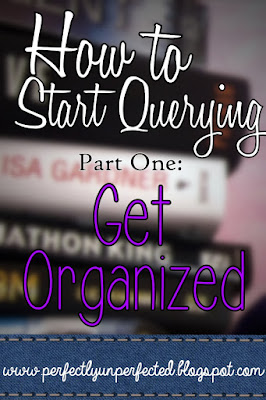How to Start Querying, Part One: Get Organized
When I first started querying, I felt as if I was getting into a very large pool that had no ladder. I couldn't see the bottom, and I had no idea how to actually get myself in the water. Was I supposed to just jump right in, or should I start with a simple toe dip and then gradually lower myself in? Was the water so deep that I couldn't touch the bottom? Would I be in over my head? I had no idea, and it stressed me out.
 1. Clean up your desktop. If you're going to start querying, you've got to get your computer cleaned up. Querying is something that can become very stressful very easily, so I definitely suggest making sure all of your files are organized and labeled properly. Have a desktop folder labeled "Querying" where you keep all of your query drafts, synopses, and any other necessary documents you deem fit for that folder.
1. Clean up your desktop. If you're going to start querying, you've got to get your computer cleaned up. Querying is something that can become very stressful very easily, so I definitely suggest making sure all of your files are organized and labeled properly. Have a desktop folder labeled "Querying" where you keep all of your query drafts, synopses, and any other necessary documents you deem fit for that folder.
It took a lot of trial and error, but eventually I found the best way to get myself into the world of agents and queries. I learned that though it may appear terrifying on the outside, sending out queries is not that hard. You just have to have a plan!
 1. Clean up your desktop. If you're going to start querying, you've got to get your computer cleaned up. Querying is something that can become very stressful very easily, so I definitely suggest making sure all of your files are organized and labeled properly. Have a desktop folder labeled "Querying" where you keep all of your query drafts, synopses, and any other necessary documents you deem fit for that folder.
1. Clean up your desktop. If you're going to start querying, you've got to get your computer cleaned up. Querying is something that can become very stressful very easily, so I definitely suggest making sure all of your files are organized and labeled properly. Have a desktop folder labeled "Querying" where you keep all of your query drafts, synopses, and any other necessary documents you deem fit for that folder.
2. Save your manuscript again. In my opinion, you can never have too many saved files of your manuscript. Before you start querying, save your manuscript again under a professional file name, such as "(BOOK TITLE)--(Your name)". Then, make sure that file is formatted properly for submission. There are a lot of tutorials to show you how to properly format your manuscript online. I suggest any of these: How to Format a Manuscript, Formatting 101: how to format your novel for submission, and Formatting Your Manuscript for Submission.
3. Create folders within bookmarks/favorites. This I HIGHLY suggest! Before you begin querying, go into your favorites or bookmarks bar in your browser and create folders labeled "Agents" and/or "Publishers." These are extremely helpful, because when you are later searching for agents and find one you like, all you have to do is bookmark that page under your "Agents" folder. If you are using Chrome, right-click on your bookmarks bar and scroll down to "Add folder." Click that, name it, and ta-da! (If you don't use Chrome, click your browser for a tutorial: Firefox, Safari, Internet Explorer)
4. Create folders within folders! If you'd like, you can organize your bookmarks even more by creating sub-folders to label which agents or publishes guarantee responses. This is VERY helpful! To do this, simply go into your bookmarks and right-click the the folder you would like to create a sub-folder in. Then, click "Add folder," give it a name, and you're done! As you can see below, I've organized my bookmarks with an Agents and Publishers folder, both of which are sub-categorized with guaranteed response, no guaranteed response, and no idea.
5. Have a "Helpful" folder and a "Done" folder. These folders are exactly what they sound like. I use my helpful folder to bookmark any useful articles I find about publishing, writing, blogging, or querying. Keeping them in one space makes it very easy for me to go back and take a look at them when necessary. A "done" folder is basically just the folder where you will drag an Agent or Publisher page to when you have finished querying them. Of course, you could just delete them from your bookmarks, but I find using a "done" folder much easier because it allows me to later see what agents and publishers I've already submitted to. That way, I won't accidentally submit to them again!
And there you have it! You are now organized and ready to move on to step two: getting prepared! Check back on Thursday to read all about how to draft query letters, outline a synopsis, and more! Until then, happy organizing! :)
"But all thing should be done decently and in order," 1 Corinthians 14:40